I put tado° TRVs to the test. Can they revolutionise your heating at home? Why my recommendation comes with a massive warning for some homeowners. Read on to find out why.
Thinking about upgrading your home's heating system with some smart thermostats? I've been using tado° radiator thermostats, or TRVs, for the past few months and wanted to share my experience with them. They've been tested in my home during winter and have impressed me. But, are they worth the money, or are there better options for you? Keep reading to find out what I like and don't like about them and what I feel is a serious flaw with the entire tado° setup.
tado° TRV Smart Radiator Thermostat Review
First things first, let's talk about tado°. tado° is a smart home company founded in 2011 and is now owned by Siemens AG, one of the largest engineering companies in the world. tado° is about making your home more comfortable and energy efficient through smart technology.
What are tado° TRVs?
Now, onto the TRVs. These handy devices are designed to replace your existing manual thermostatic radiator valves and allow you to easily adjust the temperature from your smartphone or tablet, even when you're not at home. And that's not all - TRVs will also automatically adjust the temperature based on your schedule and the weather outside so that you can come home to a comfortable temperature every time. Plus, with TRVs, you'll never have to worry about a cold house again!
Why did I decide to give them a go?
I've got six radiators downstairs and six radiators upstairs. They are controlled by 2 Heatmiser Thermostats. One controls all the downstairs radiators, and one controls all the upstairs.
It's a huge pain to manually adjust the temperature from room to room. I inevitably end up heating rooms I don't need to, overheating some and underheating others. Aside from the hassle, this is all grossly energy inefficient.
In today's cost of living crisis, every little bit helps. By efficiently tracking and controlling my home's heating usage, I can make more informed decisions about when and where I use heat, leading to significant savings on my energy bills. Plus, with tado°'s Eco Heat feature, I can set a temperature threshold beyond which the TRVs will automatically turn off the heat, further helping me save on energy costs.
How do you set them up?
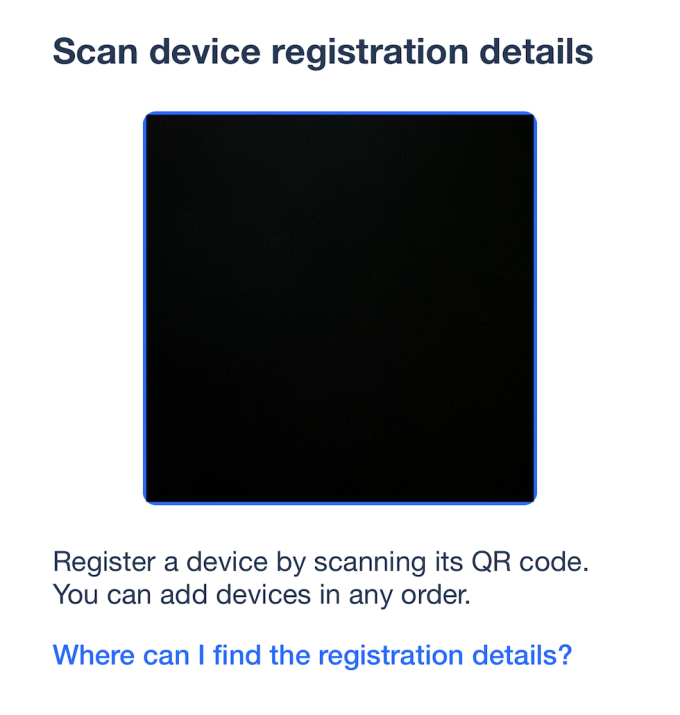
The setup for me was straightforward. They do come with loads of different adaptors to fit to your radiators. I was lucky I didn't need any of those; it was simply a case of loosening and removing the old TRVs and then tightening the tado° ones on. If you're struggling to get yours on, there are loads of helpful guides on the app and their website. Beyond that, I've found their support pretty fast at responding, usually within 24 hours.
NOTE: You'll need to buy a tado° Bridge before you get the smart benefits. Without it, you can still fit their TRVs, but they will be just as 'dumb' as your current ones and need manual adjustment.
Here's the process you should follow:
- Plug in the tado° Bridge and connect it to your router using the included Ethernet cable.
- Download the tado° app on your smartphone or tablet and create an account.
- Select "Add a new tado° device" in the app and follow the on-screen instructions to set up your tado° Bridge. This will include connecting the Bridge to your home's wifi network.
- Once the Bridge is set up and connected to your wifi network, you can start adding your TRVs. To do this, go to the "Devices" tab in the app and select "Add a device." Then, follow the on-screen instructions to connect each TRV to the Bridge.
That's it! Once you've completed these steps, your tado° TRVs will be connected to the tado° app, and you'll be able to control them from anywhere using your smartphone or tablet.
Once they were all hooked up, I kept my two Heat Miser wall thermostats permanently calling for heat. So the radiators can call for heat whenever they need it, and my boiler doesn't come on until they do. My setup was straightforward, but every heating system is different.
Check if your set-up is compatible:
- Check the tado° website: tado° has a compatibility checker that you can use to determine if TRVs are compatible with your heating system. Simply enter your country, the brand and model of your heating system, your type of heating system and the compatibility checker will let you know if TRVs are compatible.
- Contact tado° customer support: If you cannot determine compatibility using the website, you can contact tado° customer support for assistance. They can tell you whether TRVs are compatible with your specific heating system.
- Consult with a professional: If you are still unsure about compatibility, you may want to consult a heating professional. They will be able to advise you on whether TRVs are compatible with your system and can provide guidance on the best course of action.
How have I got on so far?
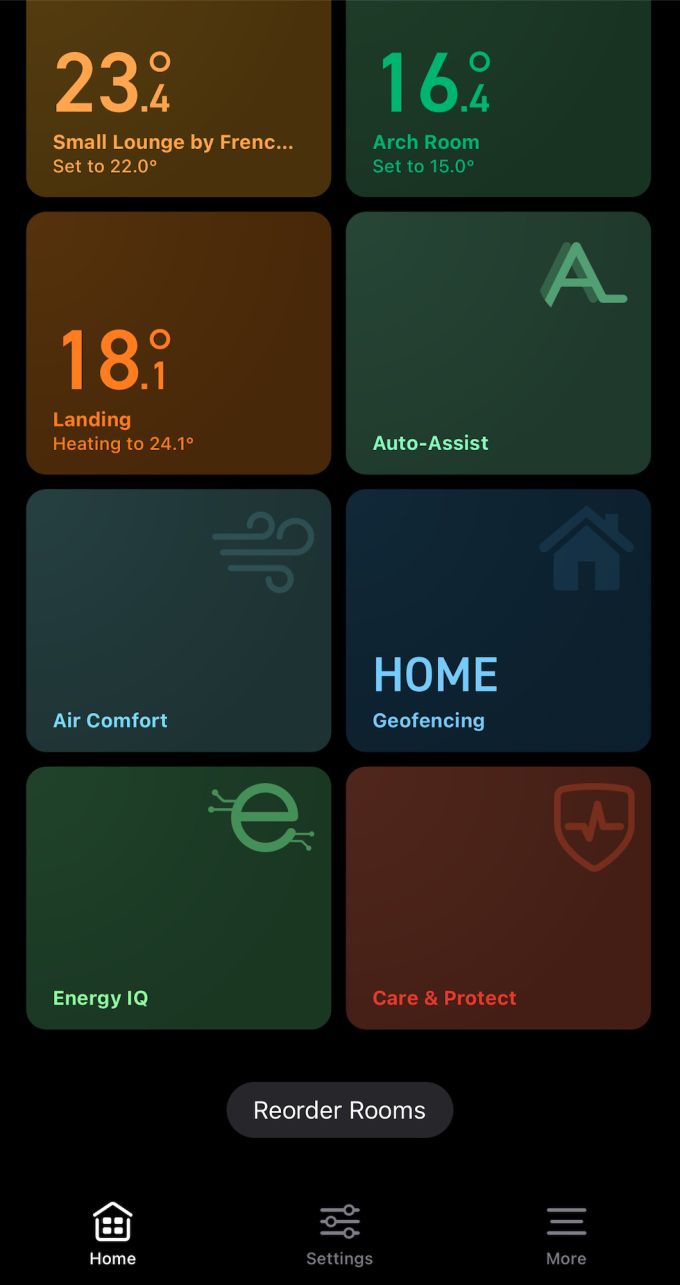
Honestly, I love it! It's given me so much control over my heating that I lacked before. Now I can control each radiator individually from my phone and using Alexa. In addition, I've set up schedules to ensure the radiators are off when we're not using them, and I can quickly turn one on for 30 minutes if I need a bit of a boost.
Not only that, but they've been a complete game changer at night time. As a parent of two young children, including a baby, I've kept the temperatures in their rooms incredibly stable. Moreover, I can have different temperatures for every bedroom at night, keeping everyone at their favourite sleeping temperatures.
If we leave for the house for the day, we can move everything to Frost Protection mode and then have them come on half an hour before we get home. It's made our heating system completely smart and zonal.
Scheduling is a breath of fresh air—no more of the 6 or 4 different time blocks you traditionally get on thermostats. You can set as many as you want, and it's intuitive within the app. For example, you can get super granular and have half-hour bursts scheduled if you go into a particular room for your lunch. I can't fault the scheduling.
My biggest hurdles and issues with tado°
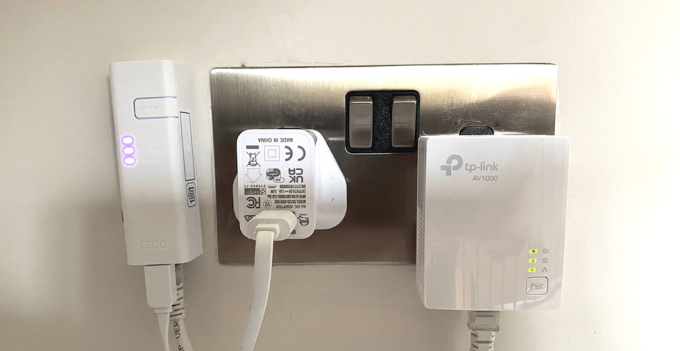
All this said and done, it was not plain sailing at the start. Getting them all connected to my wifi was a different story, and this is where you may want to consider alternatives if you think you'll suffer from the same problem. But first, you need to understand how the TRVs interact with the bridge:
- When you change your thermostats using the tado° app, that change is sent to the tado° Bridge via your home's wifi network.
- The tado° Bridge then sends an RF signal to your thermostats, telling them to adjust to the new temperature or settings you've specified.
- The thermostats receive the RF signal and make the necessary adjustments.
- The tado° Bridge also continuously collects data from your thermostats, such as the current temperature and any changes you make to the settings and sends that information back to the tado° app via your home's wifi network.
So the most glaring problem is that if your wifi goes down, so does your smart heating. They're still manually adjustable, but it's reliant on your internet connection. But that's not my biggest issue with tado°.
If you go onto their forums, you'll see complaints of people struggling to connect all their TRVs. They will always be able to connect some, but regularly people can't get all of them to work. It's that pesky RF signal they use which is the problem. It has a relatively small range. You may struggle to connect all your TRVs if you've got a big house, several stories or thick walls.
To me, it sounds like people with large houses will be the ones who would see the most significant energy-saving benefits and have the money to splash out on something like this. But, unfortunately, tado° doesn't seem to care about that part of the market. Bizarre.
I connected the bridge to my router downstairs when I first added the system. Unfortunately, it's not in the centre of the house, which tado° recommends. No problem, I thought; I've got a mesh which gives good wifi coverage around the home. Then it dawned on me. It's not just communicating on the wifi network; it's using their proprietary RF signal.
My next thought was, I'll just buy a range extender. It will cost me a bit more, but I've already bought 12 TRVs at around £50 a pop, so I am heavily invested. To my horror, they don't offer one. I'm not alone. If you search the internet for a tado° range extender, you'll see post after post on forums and websites from consumers pleading with them to build one. They refuse. Apparently, there's not enough demand. Moreover, they don't use a standard signal, so you can't buy another brand's range extender.
I found a solution that worked for me but won't work for everyone. I bought this powerline adaptor from TP-Link. It allowed me to turn one of my plug sockets in the middle of the house into an ethernet port, where I plugged the tado° bridge in. So an extra £35 solved the problem, and everything worked perfectly.
Final thoughts:
I can safely say once I'd gotten over these hurdles, I loved and still love the product. It's everything I hoped it would be, and we're using far less energy than before. Different bedtimes for different family members – no problem. I can heat my baby's room specifically for her nap times and turn it off when she's awake all with their easy scheduling.
So would I recommend tado°? Maybe, but probably not. You may struggle if you've got an old house with thick walls or over a few floors. If the range is your issue, even with the Bridge in the centre of your house, there's no solution. You can always give it a go and send them back if you can't get them connected but why take that risk when there's other options on the market?
If I was buying again I would probably look at the alternatives from companies like Aqara, TP-Link and Wiser. I would have to check I could use my existing wall thermostats like I could with tado° but once I'd found that out I'd just go with one of them. The fact that tado° insists on using WiFi to communicate is just an unecessary thing to deal with. You can't extend the range and you can't use the product in lots of houses. Why not use Zigbee?
Cost:
I waited for Black Friday before I took the plunge, and you can regularly get them for this kind of price:
So it's not cheap, but I'll make that money back relatively quickly, especially given the current energy prices. But it's not just that; it's the comfort and ease the tado° system offers you that you're buying into.
Check out our other Smart reviews:
Q&A
What if tado° goes bust?
This has to be factored into your decision. They've got some big-name backers, including Siemens and Amazon, but the system operates by sending messages to their cloud. That cloud isn't local. That means if tado° goes out of business and stops running that cloud, you're stuck with very expensive dumb TRVs. It's a gamble but one I'm willing to take.
Are smart TRVs worth it?
Do you need tado° on every radiator?
What smart radiator valves work with tado°?
Is Nest or tado° better?
Can you use tado° without a subscription?
Are you going to give tado° a try? Let us know in the comments below if you have any questions.


It would be interesting to hear your opinion of the noise level from the Tado thermostats. My experience of other motorised thermostats is that the stepper motors, that drive the valves, create vibrations that are amplified by the pipework and radiators. Whilst this wouldn't necessarily be described as noisy, in a quiet location, such as a bedroom, this can be quite noticeable and disturb its occupants.
Hi there! You can hear the motor whizz to push the pin down with them changing, but I've never been woken up by it. It's not super loud, but if you're a light sleeper, it might be a problem.
Tado doesn't use WiFi. It uses it's own proprietary RF system for communication between Tado devices and the Internet bridge, so it doesn't matter if your WiFi goes down. So long as your devices are powered and within range of the bridge, they will communicate with the bridge. The bridge doesn't use WiFi either, as it plugs directly into a LAN port via RJ45. Tado works perfectly well in the absence of WiFi. I wrongly assumed that it uses WiFi when I ordered my Tado devices. But I could switch off my WiFi and my Tado devices would still work perfectly.
Sorry, you're right. I should have said if your internet goes down.
I've just installed system with 4 radiator valves for specific radiators. Couple issues but just followed support notes to sort. Very pleased with outcome so far. Must be saving from having all rads blaring out. Managed to get disconnected through Shell energy which saved £113.
That's great to hear!
Great review Tom. I'm interested to read that you used your Tado TRVs in conjunction with Heatmiser thermostats. This would be the same set up for me. You mention that you set the Heatmisers to permanently call for heat. Do you mean by this that you just set them to a high temperature that would never actually be reached? If this is the case then surely if the Heatmiser thermostats are continually asking for heat, won't the heating system be continually running night and day? Or do the Tado TRVs somehow stop the heating from running if all the rooms are at the selected temperatures? I hope my question makes sense.
So, no, the boiler wasn't continually asking for heat, but I later found out that it was doing something with the pump, intermittently turning on and off, as well as the boiler. I have since switched over to Tado thermostats, and that has worked absolutely fine.