Disclosure: We were provided this product by Aqara free of charge to use and review. That does not influence our views.
I've been in the market for automating my blinds for quite some time. However, I've been disappointed with the options whenever I've looked around. There always seem to be shortcomings or user reviews saying they're impossible to set up or fraught with problems. So I've continued to nearly hit the buy button and then change my mind.
That was until the Aqara Roller Shade Driver E1 came along. On the surface, it looks to tick all my boxes. So, how could I refuse when Aqara offered me one to put through its paces?
Aqara's Roller Shade Driver E1 Review: The Smartest Blind Driver Yet?
This is my first experience with Aqara. After reading about some of their upcoming products showcased at CES 2022, I was excited to try them. I was not disappointed.
A lot of my home has smart automation, so my first concern is that I'd have to get yet another hub and find room around my router to plug it in. Then I've got to make sure that it gives enough range to communicate with whatever product I'm trying to use. Here comes my first sigh of relief with Aqara. It works on Zigbee 3.0, and I can place the USB hub anywhere in my house. I just plug it into one of the hundreds of spare Apple plugs I've accumulated over the years, and I'm away. In this case, I put it into a plug socket in the same room as the blind I'm testing the Roller Shade Driver on. Why not... I can put it anywhere I like around the house, so I know connectivity isn't going to be an issue. Hallelujah!
To get started, all I had to do was download the Aqara app from the Apple Store or the Google Play Store, create an account and follow the dead simple setup instructions on the app or in the booklet that comes with the hub. After that, it's a case of clicking a few buttons and scanning a QR code. I'm using the Hub E1, but there are plenty of different options – some are even rolled in with their smart cameras (The Camera Hub G3). So, the hub was up and running in a few minutes, and I moved on to the Roller Driver. One thing to note – my verification e-mail went to spam as I was registering, so check in there if you don't think your code has come.
What's in the box?

- Roller Shade Driver E1 Unit.
- Installation Hardware (2 screws, 2 wall plugs/anchors).
- 3M double-sided tape to fit to your wall without the need for screws.
- 4 Rotating Plates – this gives you plenty of options to find the right one for your blind chain.
How to get set up:

- Set the Driver up on your Aqara app.
- Choose the right rotating plate for your blind cord.
- Fix it to the wall.
- Configure the app settings to set the highest and lowest points you want the blind to reach.
- In my case, download the Aqara skill on Alexa and have fun with some routines.
- Have fun!
Why do I say Aqara have thought of everything with this? Well, because they have! My biggest gripe with the other options on the market is that they're wired. Who has a plug socket next to every window in their house? If you don't, the next question is, who wants to run cables around their rooms and onto their window sills? So Aqara has made wireless ones with easy-to-charge batteries using USB-C.
So, first things first, I got the Driver connected to the hub. Again, this was a doddle, and I was connected in no time. The app walks you through it. Aqara recommends charging the battery for 2 and a half hours before you set it up.
Then I had to check which rotating plate was right for my blind cord/chain. Handily, Aqara gives you 4 different options, so you will likely find one suitable for yours. I put the unit roughly where I wanted it on the wall so that the chain was relatively tight and then held it in place while I tried out each rotating plate with my chain. It's very obvious which is the right one after trying them all. You can use the manual controls on the unit before everything is configured on the app to feed the chain through the plate. I made sure that I held the unit pretty firmly against the wall while doing it.
Once I'd settled on the right rotating plate, I marked where I wanted the unit on my wall. I've gone for the adhesive option to fix it in place, so there is no need for a drill. This is my first foray into smart blinds, so I'd rather go for the option that means I'm not making a couple of holes in the wall. Plus, if I ever move the unit, I won't have to spend as much time making the wall good when I take it off. Another massive tick for Aqara.
As I said, to fit it to the wall, you've got two options: double-sided adhesive or with wall plugs and screws. Either way, you need to find the right place to fit it. The position of the bracket can't be adjusted on the wall once you've fitted it, so take your time. I ensured there was decent tension on the blind cord and tested it up and down in that position on the manual controls. Then I simply stuck the unit to the wall, put a decent amount of pressure on it and moved the blind up and down to double-check everything was right.
The last thing to do is configure the blind in the app. You need to use the app to tell the Driver the highest and lowest points you want the blind to go. That's then stored so that when you click open or close, it goes to the highest or lowest points. You can also adjust the blind to different heights by setting it to 20% or 50%, for example.
How to configure the app
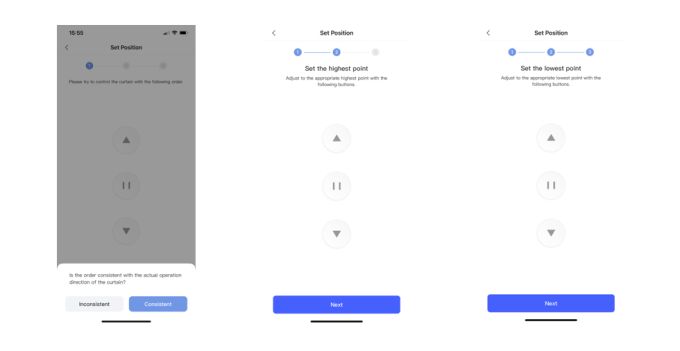
You want to ensure you get this right so everything works smoothly. First, the app will get you to check that pressing up makes the blind go up rather than down. "Consistent" or "Inconsistent" is the Aqara terminology. Once that's done, you can set the highest and lowest points using the up, down and pause buttons. Then, you can play around until you get it in the right spot and press next. Once that's all done, you're good to go.
Integrating with Alexa
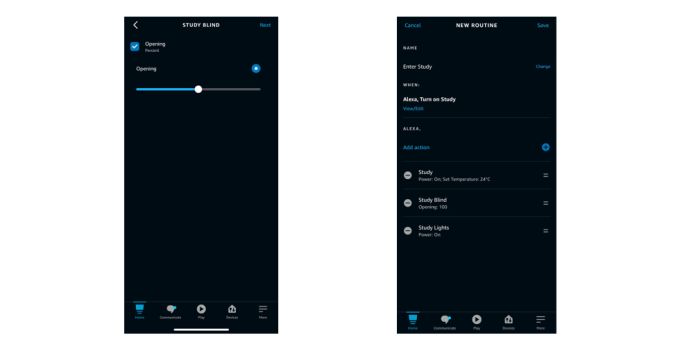
Alexa is my weapon of choice for creating triggers to control the blind, and again, integration is super simple. Just discover the devices and enable the Aqara skill. Once that's done, you can create routines like you would any other. For example, you can use voice, time of day, sunrise and sunset to control the blinds while using other smart devices to trigger a routine. You can also control the percentage you want the blind to open.
What I like:
It's a fantastic product and is everything I hoped for when I imagined smart blinds. Here's what I like most:
- Easy setup.
- Zigbee 3.0 connectivity.
- A hub that can go anywhere in your house.
- They're wireless, so no messing around trying to find a nearby plug. I haven't had the unit long, but it has a quoted standby time of "Two months (supposed to control a roller shade of 1.8m x 1.8m up and down once a day).
- Easily rechargeable. You can also easily slide the unit off the wall bracket to take it away to charge. Very handy if you don't want to use a portable charger.
- Alexa compatible – also compatible with Apple Home, Google Home, IFTTT, Alice, and Marusya.
What I don't like:
There's only one thing I can think of which could be improved: an adjustable wall bracket that the unit slides on and off. If you're screwing into the wall, it would be nice to have the peace of mind that you could adjust it up or down if you made a slight mistake. But, of course, it's not rocket science, so don't let that put you off – just take your time. "Measure twice, cut once" kind of thing.
How much does it cost, and is it worth it?
These can be picked up for under £60 (£57.97 at the time of writing in March 2023) at places like Smart & Secure Centre.
I think that's excellent value and is certainly competitive in the space. You may believe around £60 per blind is a fair old whack, but motorised blinds are not cheap, and I dare say a lot more expensive than this. Not only that, but you have to run power to them, and you are very unlikely able to bring those blinds with you if you move. You can take these off the wall and bring them with you.
Will I be getting more after testing?
Short answer…yes. Long answer…yes, I will. I love all things smart, but I like them even more when they do what they're supposed to and work first try. So, Aqara has got me. I'll be adding lots more of these to the house.
Laziness aside, these have loads more practical uses. For example, I've put mine on a window behind a desk and a pain to reach. For elderly or disabled people, that kind of perk could be a real game-changer.
They will also be good for security when we're away. Having smart lights is excellent for that kind of thing, but it's painfully obvious to would-be robbers what's going on if your blinds are staying opened or closed constantly for a week at a time. This adds a unique extra level of automation to make your home look occupied.
It's a definite buy from me!
Check out our other Smart reviews:
Q&A
Got any questions? Leave a comment below!


Is this device suitable for vertical blinds please. Many thanks
The Aqara Roller Shade Driver E1 is designed for roller blinds with a beaded chain loop, not for standard vertical blinds, which need a motor that can slide and rotate slats on a track. Unless your vertical blinds use a beaded chain (which is rare), the E1 won’t be suitable. You’d need a device specifically designed for vertical blinds or curtain tracks.